hello & welcome to the irc tutorial for windows
irc is a good place for people to hang out at.
perhaps you are thinking to yourself, i want to hang out at this good place, but i am extremely retarded. how do i do it?
the answer lies here in my kind explanation with helpful screenshots.
STEP 1
click here to download hexchat for windows
STEP 2
once you run hexchat for the first time, you will see the NETWORK LIST
it looks like this
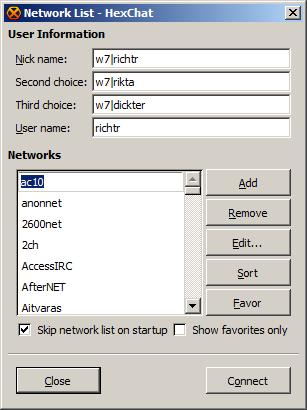
fill out "User Information". pick a name!! it is unique to you, & can be password protected as insurance against fraud.
the second & third names will be used as substitutions should there be two of the same names present in the channel. the user name & real name can be whatever
click "Add" & name your new network ac10.
your window should look like the screenshot now
STEP 3
click Edit. this new window will appear:
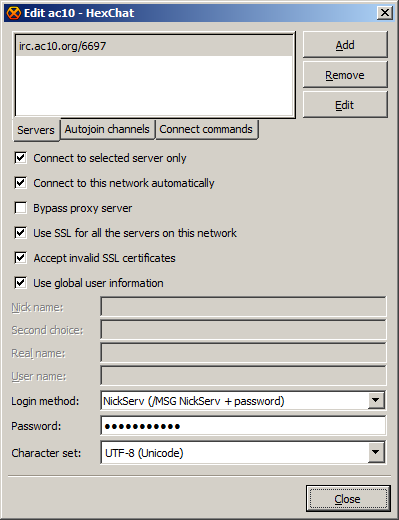
first, fill out the information in the "Servers" tab by editing "newserver/6667" to "irc.ac10.org/6667", like in the picture.
as for the checkboxes, they are fairly self-explanatory. the only one you need checked for this to work is "Use global user information". please note that if you would like to use SSL, you will need to change the server address to "irc.ac10.org/6697", as 6697 is our port we use for SSL. you will also need to accept invalid SSL certificates.
make sure you change the login method to "Nickserv (/MSG NickServ + password)" & set yourself a password, as this will help you password protect your nickname to prevent others from using it while you are offline.
after you have verified all of the information as correct, click "Autojoin channels", next to the "Servers" tab.
STEP 4
your window should now look like this:
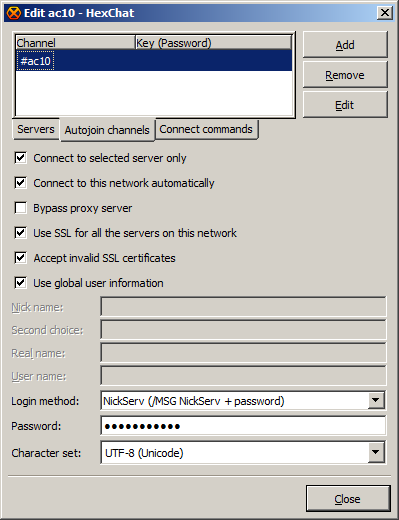
click "Add" in the top right, & enter "#ac10" as your channel. hit enter, take a second look to ensure everything is accurate, & you're finished.
close your configuration window to head back to the network list, click ac10, click connect, & you'll be in with us.
for further information regarding password protecting your name, you can get people's attention in the channel by highlighting them, as in posting their nickname in the channel. try typing the first few letters of somebody's name & pressing tab for a cool shortcunt.